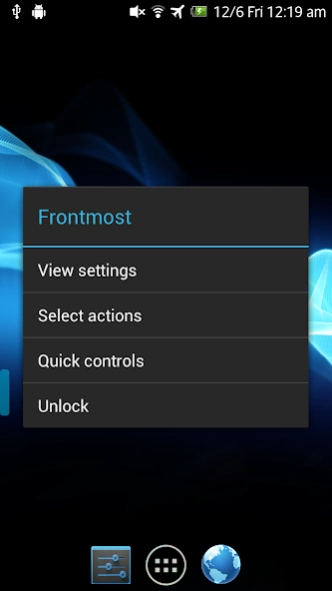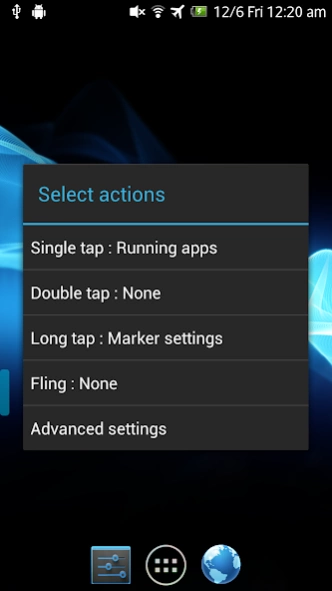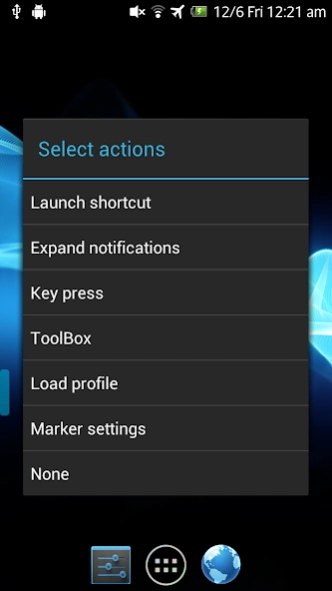Frontmost 1.4
Free Version
Publisher Description
Frontmost - Frontmost is a launcher that can be used anytime.
By tapping markers, you can launch the following commands:
*launch apps(or shortcuts)
*open notifications
*open pie menu(like the stock browser quick controls)
and more.
The markers on topmost screen are accessible anytime.
You can customize the marker size and color.
(You can also put an arbitrary image on the marker.)
- Long tap markers to open menu.
You can move markers by dragging.
- If you do not want to move, please lock the marker.
Launch Frontmost again to add a marker.(max two markers.)
*after donating, You can put any number of markers.
You can donate by buying "Frontmost donation key".
https://play.google.com/store/apps/details?id=jp.gr.java_conf.hdak.certificate.launcher
Other features.
ver.1.3
*Added "Automation command".
[trigger]
app activated/deactivated.
soft keyboard on/off.(Android 4.0 and later)
[command]
change profile.
launch shortcut.
*rename, and remove profile by long tapping.
*fix bug
incorrect screen size on some devices.
crash when selecting image.
ver.1.26
*change the order of the pie command by long tapping.
*Added "Backup/Restore settings".(for donator)
ver.1.25
*Added "Back", "Home" action.(Android 4.1 and later)
*More customizable pie menu.(for donator)
ver.1.24
Added quick controls.(more customizable for donator)
Added some function via "ToolBox".(Lock screen, Wi-Fi, etc)
https://play.google.com/store/apps/details?id=jp.gr.java_conf.hdak.tools
ver.1.23
Added more gestures.
ver.1.21
*Save marker settings to profiles.
*Added "Load profile" action.
*Added "Key press" action.(It works for rooted devices only)
ver.1.2
Different marker layouts for landscape and portrait orientations.
About Frontmost
Frontmost is a free app for Android published in the System Maintenance list of apps, part of System Utilities.
The company that develops Frontmost is hdak. The latest version released by its developer is 1.4. This app was rated by 1 users of our site and has an average rating of 4.0.
To install Frontmost on your Android device, just click the green Continue To App button above to start the installation process. The app is listed on our website since 2017-09-03 and was downloaded 14 times. We have already checked if the download link is safe, however for your own protection we recommend that you scan the downloaded app with your antivirus. Your antivirus may detect the Frontmost as malware as malware if the download link to jp.gr.java_conf.hdak.launcher.touch is broken.
How to install Frontmost on your Android device:
- Click on the Continue To App button on our website. This will redirect you to Google Play.
- Once the Frontmost is shown in the Google Play listing of your Android device, you can start its download and installation. Tap on the Install button located below the search bar and to the right of the app icon.
- A pop-up window with the permissions required by Frontmost will be shown. Click on Accept to continue the process.
- Frontmost will be downloaded onto your device, displaying a progress. Once the download completes, the installation will start and you'll get a notification after the installation is finished.